How to Market Your Events on Facebook and Attract Customers
February 7, 2024

What’s Inside
Discover how to market your events on Facebook with our comprehensive guide. Learn insider tips for maximum engagement and success!
Social media has become an indispensable tool in the world of digital marketing. Platforms like Facebook and Instagram have billions of users worldwide. This diverse user base has transformed these platforms into central destinations for businesses across industries looking to connect with customers.
Any type of event — professional meetings, business conferences, cultural gatherings, and many more — can be promoted on Facebook. If your digital marketing strategy doesn’t account for this social media giant, it’s time to make some changes!

Here’s a quick guide on how to market your events on Facebook by elevating your advertising approach.
Is Facebook Powerful for Event Marketing?
Facebook pioneered the realm of digital marketing and has now become an integral part of nearly every advertising strategy. The platform sees over 2 billion active users daily, making it a powerhouse for social connectivity.
Tapping into this vast network where people are intrinsically connected can amplify the impact of your marketing strategy. As Facebook spokesperson Malorie Lucich expressed,
“People share, read, and generally engage more with any type of content when it’s surfaced through friends and people they know and trust.”
And that’s essentially the whole playbook with Facebook marketing. The core driving factor is that the platform creates an environment where recommendations from personal connections and impactful individuals in society are at the center.
Research shows that in 2022, Facebook’s ad revenue surpassed $113 billion. This figure accounts for roughly 60% of the entire global social media ad revenue. As of January 2023, 89% of marketing specialists said they used Facebook in their digital campaigns.
So, whether you’re promoting a product launch or a community festival, Facebook is the gateway to reach any audience. This singular entry point will connect you to users with diverse demographics, interests, and goals to aid in your marketing endeavors.
Crucial Steps to Market Your Events on Facebook
Marketing an event on Facebook should be a strategic approach to get the most engagement. There’s a lot more to it than just creating an event page and hoping for the best.
Here’s what you need to know if you’re hosting your very first event:
Understand Your Target Audience
The first step is to know your audience. Create an Ideal Client Profile (ICP) to sure up your concept of the essential characteristics of your target consumer:
- Demographics: Outline the desired age range, gender, location, and job.
- Psychographic Details: What are their hobbies and personal values?
- Behaviors: What are their activities; online and offline? Which influencers do they follow? Include how they prefer to spend their money on events or similar services/products.
- Social Media Usage: How often do they use social media? Is there a schedule or is it more sporadic? Mention their awareness and usage of hashtags. How well do they respond to Facebook ads?
- Goals: List the needs, pain points, and inspirations that drive your ideal client.
- Communication Preferences: How do they prefer to interact — via Facebook Messenger, Events, or Posts?
- Preferred Tone: What tone of voice do they respond to best? What language resonates with them?
After making a list of these specifics, you can alter your marketing strategy to effectively target your desired audience. But it’s important to remember that this isn’t a one-time approach. You must regularly review and update your ICP based on changing trends and feedback.
Design a Compelling Event Page
Use all that you’ve learned from creating your ICP to design an attractive event page. It’s important to consider various aspects, including imagery, copy, keywords, and interactive media content.
Use the Right Facebook Event Cover Photo Size
Something many people might not know is that Facebook has different cover photo dimensions for events, groups, and personal/business pages.
It’s very important to get the size right for your event cover photo. Currently, the correct dimensions are 1920x1005 pixels. If you upload a smaller image, Facebook will automatically enlarge it. This will impact the quality of the image, affecting the professionalism of the page. And if you upload it in a bigger size, it might get cropped.
A quality image is pivotal for presenting your event in the best way possible. So, make sure your image is exactly the right size!
Create Compelling Graphics
Compelling high-quality graphics will make your page more appealing to potential attendees. Make sure your graphics showcase important event details such as date, time, and venue.
Identify the colors associated with your branding. The images you upload should blend seamlessly with them. A consistent visual theme provides a cohesive experience and communicates professionalism. It also reinforces your unique identity, making your page more memorable.
Write an Engaging Event Description
Create a memorable event name that attracts your ideal clients and conveys the essence of your gathering. Use story-telling techniques to craft an engaging narrative in your event description. A good story forges an emotional connection with the audience.
The event description is the sneak peek that lets your audience know what the event is about. Make sure that it grabs their attention and conveys the unique value of attending your event. Think about what makes this event an enticing opportunity for your audience.
Use Keywords for Tags
Using keywords relevant to your industry and theme can improve event discoverability. Figure out what your target audience will search for while looking for similar events, discussions, products, and services. Choose niche keywords that best represent the focus of your event. Use these in your hashtags to boost visibility.
Use Facebook’s Event Features
Facebook offers a host of engaging features to help businesses create a sense of community and boost participation online.
Here are some features to help you maximize your event page’s potential:
- Scheduling: Mention the start date and time for your event. Providing an end time is optional but if your event is supposed to run for multiple days, you should set it. Otherwise, Facebook automatically sets it to end after three hours.
- Aggregate information: List all your upcoming events in advance on your business page. This helps you build a fleshed-out calendar and keeps your audience well-informed.
- Virtual location: Is your gathering in-person or virtual? Virtual events can be hosted on Facebook Live or you can add a link to another platform.
- Physical location: If it’s an in-person event, you can mention the location on your page. Facebook Events allows you to add a precise venue for your gathering. When you enter the name of the venue, you will see a drop-down list of the business pages. Adding official venues listed on Facebook can enhance your credibility. Since their page has its own content, it gives a boost to your marketing efforts.
- Co-hosting: Facebook Events also lets you add co-hosts to your event. These can be your Facebook friends, other pages you manage, or event organizers you wish to connect with. Co-hosts can make changes to the event details and promote it with you.
- Privacy: You can host different types of events — private (invitation only), public, friends, and group. When you’re creating your event page, you must specify the type. After the event has been created, you can’t make these changes.
Promote Your Event

After finalizing all the details of crafting your event page, it’s time to roll out the promos.
Leverage Your Network and Groups
Send out personal invitations to your friends and professional contacts. Your personal and business networks are the key to generating initial interest.
Join relevant Facebook groups whose focus aligns with yours. Engage with them and bring up your event organically. Make sure you follow the group’s rules for promotional posts and try not to sound too “salesy.”
Create an Effective Ad Campaign
Utilize Facebook ads to target your desired audience. Facebook Ads Manager lets you define your audience based on demographics, preferences, and behaviors. Focus on creating compelling copy and images to grab the audience’s attention.
Facebook also has a Boost Event option, offering a more proactive approach. It works just like boosting a post and lets you promote your event to individuals who might be interested but have not heard of your brand.
Cross-Promotion on Other Platforms: Integrate Email and Social Media
Bring other platforms into the mix to maximize your reach. Integrate email campaigns into your event promotion strategy. Craft compelling outreach emails about your event and send out personal invitations to your email subscribers.
Use your other social media profiles, such as Instagram, Twitter, and TikTok to cross-promote your event. Use consistent themes and messaging to strengthen your unique value.
Engagement and Interaction
Facebook provides a variety of features to help boost engagement with your event page.
Manage Permissions for Posting on Your Event
Control the narrative around your event by setting posting permissions. This helps you manage the type of content that gets posted on your page. You can maintain a focused discussion around your event, ensuring any information shared aligns with your message.
Activate the event’s discussion board so potential attendees can ask questions and share their thoughts. You can set an approval system so that all posts go through you and other hosts before being displayed on your page.
Engage with Attendees Pre-Event: Utilize Polls and Q&As
Facebook allows you to create polls and Q&A sessions to get feedback from potential attendees. Poll them about what type of food they prefer and what interactive activities they would like to engage in, for example. The answers can help you make key adjustments to your event to best fit the attendees’ interests.
Host Q&A sessions where attendees can ask questions about the event. This keeps them informed of the latest developments around your event.
Encourage People to Share Your Event on Facebook
Use Facebook’s shareability features to increase your audience organically. Encourage your attendees to share the event with their friends and family. Throw in some incentives, such as a free guest ticket, exclusive content, or a giveaway entry.
Share Related Content to Raise Awareness of the Event
Post regularly to keep the conversation going until the event starts. Make sure to keep the content relevant to the theme. This includes articles, videos, and blogs that provide value to the viewer and raise awareness. Include behind-the-scenes footage and speaker announcements to get everyone excited.
Encourage your attendees to create related content via incentives. User-generated content brings a genuine vibe and serves as a strong promotional tool.
Use Live Updates and Teasers
Live videos are a great tool for capturing the attention of your audience. Utilize Facebook Live to provide real-time updates and teasers leading up to the event. These can include speaker highlights and sneak peeks into what attendees can expect. You can also share countdown posts to create a sense of urgency and build anticipation.
Collaborate with Influencers and Partners
Partner with influencers that suit your event’s theme. They can help extend the reach of your event by sharing it with their large audience base. Collaborate with event partners and organizers, including sponsors and venue management. Use their existing networks to further promote your event.
Crucial Steps to Market Your Events on Facebook
Marketing an event on Facebook should be a strategic approach to get the most engagement. There’s a lot more to it than just creating an event page and hoping for the best.
Here’s what you need to know if you’re hosting your very first event:
Understand Your Target Audience
The first step is to know your audience. Create an Ideal Client Profile (ICP) to sure up your concept of the essential characteristics of your target consumer:
- Demographics: Outline the desired age range, gender, location, and job.
- Psychographic Details: What are their hobbies and personal values?
- Behaviors: What are their activities; online and offline? Which influencers do they follow? Include how they prefer to spend their money on events or similar services/products.
- Social Media Usage: How often do they use social media? Is there a schedule or is it more sporadic? Mention their awareness and usage of hashtags. How well do they respond to Facebook ads?
- Goals: List the needs, pain points, and inspirations that drive your ideal client.
- Communication Preferences: How do they prefer to interact — via Facebook Messenger, Events, or Posts?
- Preferred Tone: What tone of voice do they respond to best? What language resonates with them?
After making a list of these specifics, you can alter your marketing strategy to effectively target your desired audience. But it’s important to remember that this isn’t a one-time approach. You must regularly review and update your ICP based on changing trends and feedback.
Design a Compelling Event Page
Use all that you’ve learned from creating your ICP to design an attractive event page. It’s important to consider various aspects, including imagery, copy, keywords, and interactive media content.
Use the Right Facebook Event Cover Photo Size
Something many people might not know is that Facebook has different cover photo dimensions for events, groups, and personal/business pages.
It’s very important to get the size right for your event cover photo. Currently, the correct dimensions are 1920x1005 pixels. If you upload a smaller image, Facebook will automatically enlarge it. This will impact the quality of the image, affecting the professionalism of the page. And if you upload it in a bigger size, it might get cropped.
A quality image is pivotal for presenting your event in the best way possible. So, make sure your image is exactly the right size!
Create Compelling Graphics
Compelling high-quality graphics will make your page more appealing to potential attendees. Make sure your graphics showcase important event details such as date, time, and venue.
Identify the colors associated with your branding. The images you upload should blend seamlessly with them. A consistent visual theme provides a cohesive experience and communicates professionalism. It also reinforces your unique identity, making your page more memorable.
Write an Engaging Event Description
Create a memorable event name that attracts your ideal clients and conveys the essence of your gathering. Use story-telling techniques to craft an engaging narrative in your event description. A good story forges an emotional connection with the audience.
The event description is the sneak peek that lets your audience know what the event is about. Make sure that it grabs their attention and conveys the unique value of attending your event. Think about what makes this event an enticing opportunity for your audience.
Use Keywords for Tags
Using keywords relevant to your industry and theme can improve event discoverability. Figure out what your target audience will search for while looking for similar events, discussions, products, and services. Choose niche keywords that best represent the focus of your event. Use these in your hashtags to boost visibility.
Use Facebook’s Event Features
Facebook offers a host of engaging features to help businesses create a sense of community and boost participation online.
Here are some features to help you maximize your event page’s potential:
- Scheduling: Mention the start date and time for your event. Providing an end time is optional but if your event is supposed to run for multiple days, you should set it. Otherwise, Facebook automatically sets it to end after three hours.
- Aggregate information: List all your upcoming events in advance on your business page. This helps you build a fleshed-out calendar and keeps your audience well-informed.
- Virtual location: Is your gathering in-person or virtual? Virtual events can be hosted on Facebook Live or you can add a link to another platform.
- Physical location: If it’s an in-person event, you can mention the location on your page. Facebook Events allows you to add a precise venue for your gathering. When you enter the name of the venue, you will see a drop-down list of the business pages. Adding official venues listed on Facebook can enhance your credibility. Since their page has its own content, it gives a boost to your marketing efforts.
- Co-hosting: Facebook Events also lets you add co-hosts to your event. These can be your Facebook friends, other pages you manage, or event organizers you wish to connect with. Co-hosts can make changes to the event details and promote it with you.
- Privacy: You can host different types of events — private (invitation only), public, friends, and group. When you’re creating your event page, you must specify the type. After the event has been created, you can’t make these changes.
Promote Your Event

After finalizing all the details of crafting your event page, it’s time to roll out the promos.
Leverage Your Network and Groups
Send out personal invitations to your friends and professional contacts. Your personal and business networks are the key to generating initial interest.
Join relevant Facebook groups whose focus aligns with yours. Engage with them and bring up your event organically. Make sure you follow the group’s rules for promotional posts and try not to sound too “salesy.”
Create an Effective Ad Campaign
Utilize Facebook ads to target your desired audience. Facebook Ads Manager lets you define your audience based on demographics, preferences, and behaviors. Focus on creating compelling copy and images to grab the audience’s attention.
Facebook also has a Boost Event option, offering a more proactive approach. It works just like boosting a post and lets you promote your event to individuals who might be interested but have not heard of your brand.
Cross-Promotion on Other Platforms: Integrate Email and Social Media
Bring other platforms into the mix to maximize your reach. Integrate email campaigns into your event promotion strategy. Craft compelling outreach emails about your event and send out personal invitations to your email subscribers.
Use your other social media profiles, such as Instagram, Twitter, and TikTok to cross-promote your event. Use consistent themes and messaging to strengthen your unique value.
Engagement and Interaction
Facebook provides a variety of features to help boost engagement with your event page.
Manage Permissions for Posting on Your Event
Control the narrative around your event by setting posting permissions. This helps you manage the type of content that gets posted on your page. You can maintain a focused discussion around your event, ensuring any information shared aligns with your message.
Activate the event’s discussion board so potential attendees can ask questions and share their thoughts. You can set an approval system so that all posts go through you and other hosts before being displayed on your page.
Engage with Attendees Pre-Event: Utilize Polls and Q&As
Facebook allows you to create polls and Q&A sessions to get feedback from potential attendees. Poll them about what type of food they prefer and what interactive activities they would like to engage in, for example. The answers can help you make key adjustments to your event to best fit the attendees’ interests.
Host Q&A sessions where attendees can ask questions about the event. This keeps them informed of the latest developments around your event.
Encourage People to Share Your Event on Facebook
Use Facebook’s shareability features to increase your audience organically. Encourage your attendees to share the event with their friends and family. Throw in some incentives, such as a free guest ticket, exclusive content, or a giveaway entry.
Share Related Content to Raise Awareness of the Event
Post regularly to keep the conversation going until the event starts. Make sure to keep the content relevant to the theme. This includes articles, videos, and blogs that provide value to the viewer and raise awareness. Include behind-the-scenes footage and speaker announcements to get everyone excited.
Encourage your attendees to create related content via incentives. User-generated content brings a genuine vibe and serves as a strong promotional tool.
Use Live Updates and Teasers
Live videos are a great tool for capturing the attention of your audience. Utilize Facebook Live to provide real-time updates and teasers leading up to the event. These can include speaker highlights and sneak peeks into what attendees can expect. You can also share countdown posts to create a sense of urgency and build anticipation.
Collaborate with Influencers and Partners
Partner with influencers that suit your event’s theme. They can help extend the reach of your event by sharing it with their large audience base. Collaborate with event partners and organizers, including sponsors and venue management. Use their existing networks to further promote your event.
How to Track Your Event’s Performance
You never really know how well you’ve performed until you take a look at the numbers. Here are a few ways you can track your performance and guide your future strategy.
Utilize Facebook Insights
Analyze the reach of your content and ads to gauge the success of your engagement efforts. Monitor these key metrics:
Page Views
How many times has your event page been viewed? This metric allows you to gauge the popularity of your theme.
Responses
The number of people who responded to your event as either “going,” “interested,” or “not going.” You can gauge the sentiment around your event and address concerns if the “not going” responses outweigh the others.
Click-Through Rate
CTR is the percentage of viewers who clicked on your event link. This allows you to identify which campaigns were the most effective in getting clicks.
Impressions
This metric shows the total number of times your event shows up on someone’s feed. You can assess which content coincides with a spike in impressions to guide your strategy.
Analyze Engagement Metrics

Engagement metrics include the percentage of likes, comments, and shares on your page. It lets you know how well you managed to keep the audience engaged. Assess the effectiveness of different types of content (videos, images, and text) to get an idea of what works best.
Survey Your Attendees
Let’s not forget about the most important metric — attendee feedback. It gives you direct insights into your audience’s experience. Conduct post-event surveys to know how your attendees felt about the experience, what attracted them to it, and what can be improved.
FAQ
How early should I start promoting my event on Facebook?
Begin your Facebook event promotion four to six weeks before the event date. This time frame provides enough opportunity to build awareness and encourage RSVPs.
What are the best practices for using Facebook ads to target events?
Before running ads, make sure your content is well-crafted. Target your ads to specific demographics, interests, and behaviors that align with your audience. Utilize retargeting strategies for those who have shown interest in similar events. Consistently test and adjust your ad campaigns for optimal performance.
What are some common mistakes to avoid in Facebook event marketing?
To make the most of your Facebook event marketing campaign, avoid these mistakes:
- Using vague or unclear event descriptions
- Failing to regularly engage with your audience
- Not fully leveraging all of Facebook’s event features — polls, Q&As, live videos, etc.
- Not providing updates or ensuring the accuracy of all event details
Conclusion
Whenever we think about digital marketing, we immediately visualize social media. It’s no secret that these platforms are a dominant force when it comes to marketing anything online.
Facebook, in particular, plays a critical role in building brand awareness and engagement due to its robust features. So, if you’re eager to tap into this vast network, you should start cooking up strategies on how to market your events on Facebook. Use our guide to give you a head start!
References and Further Reading
- Facebook Statistics & Trends to Know in 2024
- How to Host Your First Cooking Class — The Complete Guide
- 12 Most Interactive Art Therapy Group Activities for Adults
- Niche Keyword Research: Finding Keywords in Your Industry or Niche
- How to Host a Zoom Cooking Class That’s Fun and Engaging
- The 9 Best Tactics for Promoting a Workshop Like a Pro
Keep reading



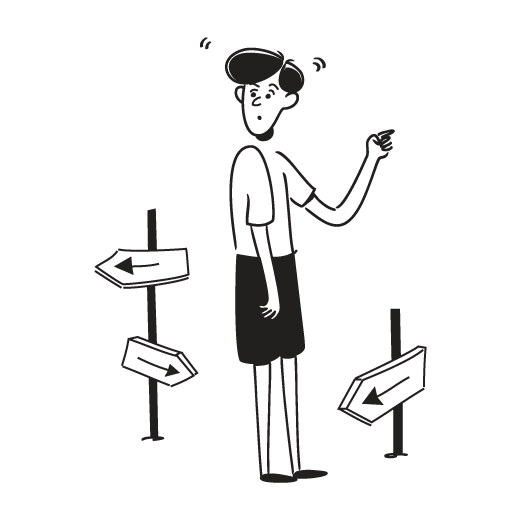
.png)
