How to Create a Website Booking Page That Gets Customers
February 1, 2024

What’s Inside
Learn how to create a website booking page that will convert your visitors to customers and save your time.
The landscape of booking a service has changed drastically in the past decade. The days of traveling to physical locations or even having to call to make an appointment are well behind us. Nowadays, it’s all digital.
Everyone’s online, regardless of the time of day. Isn’t it wiser to advertise yourself where your audience can be found 24/7? That’s where website booking pages come in — a continuous business presence in the digital landscape.
A booking page is where your clients can easily reserve your services without having to interact with another person directly. And that’s essentially the key here — the ease of booking.

You want to make sure your clients like what they see. A smooth experience works in favor of both parties. So, how do you craft an effective website booking page? How do you grab your audience’s attention and provide a seamless experience?
Stick around to get the answers!
The Importance of an Effective Website Booking Page
Having an effective booking system is like having your very own business assistant. Whether you’re a large enterprise or a small business, you need a good booking webpage. It can help you keep track of all your appointments, customers, and staff. You don’t have to personally handle cancellations, last-minute changes, or email reminders.
Your booking page may also be the first interaction a customer has with your business. If it’s well-designed and intuitive, it creates a positive first impression. A seamless experience increases the chances of getting repeat business.
Additionally, an effective booking page gets you more visibility. With optimization, your business can reach a wider audience online. You can integrate multiple platforms, such as your social media profiles, to get visitors to your booking page.
An effective website booking page guides your client through the appointment process with a logical flow. Utilizing real-time updates and interactive visual elements, it adds the slickness you need to the overall booking process.
Benefits of a Website Booking Page
Here are the key benefits of having a website booking page:
- 24/7 Accessibility: A booking page allows clients to book at any time. This can be a game-changer as clients no longer have to take time out of their work hours to book a service. It offers flexibility and convenience beyond regular business hours.
- Data Collection and Management: A good website booking page collects and maintains essential customer data, including names, contacts, preferences, and feedback. This information is crucial for guiding your marketing strategies. You can tailor your services and promotions to suit the changing needs of your client base.
- Increased Efficiency: Automating the booking process reduces the need for manual input. It saves your business valuable time by streamlining the whole process. You don’t need staff to monitor the phone or handle in-person bookings. The booking system effortlessly manages all admin tasks, reducing the need for time-consuming processes.
- Enhanced Customer Experience: A user-friendly booking page simplifies the reservation process. It promises overall customer satisfaction via an intuitive design and clear instructions. It has logical workflows that contribute to a seamless experience. Clients are far less likely to abandon their bookings due to frustration.
- Real-Time Availability Updates: Booking webpages display up-to-date availability, preventing double bookings and scheduling conflicts. Clients can make an informed decision based on available slots, services, and resources.
- Reduced No-Shows: Another handy feature of an effective booking page is reduced no-shows. Through automated email reminders and confirmations, your business stays top of mind with customers. This enhances engagement and reduces the number of missed appointments.
- Better Resource Management: You can assign resources and staff more effectively with real-time data. It allows you to plan ahead and keep adequate staff on duty for peak times, minimizing idle time during a slow season. With up-to-date information on available services and resources, you can efficiently manage your inventory and avoid overcommitting.
- Integration with Other Tools: Booking pages integrate with your existing business tools. You can add calendars, payment gateways, and CRM systems for a streamlined workflow.
- Increased Sales and Revenue: Being available 24/7 means there is more time in which to do business. The ease of online booking leads to more reservations and, consequently, higher revenue. If you use booking software, you can benefit from a host of built-in marketing features. Clients are notified of upcoming promotions, loyalty programs, and limited-time offers. This encourages repeat business and promotes brand engagement.
Benefits of a Website Booking Page
Here are the key benefits of having a website booking page:
- 24/7 Accessibility: A booking page allows clients to book at any time. This can be a game-changer as clients no longer have to take time out of their work hours to book a service. It offers flexibility and convenience beyond regular business hours.
- Data Collection and Management: A good website booking page collects and maintains essential customer data, including names, contacts, preferences, and feedback. This information is crucial for guiding your marketing strategies. You can tailor your services and promotions to suit the changing needs of your client base.
- Increased Efficiency: Automating the booking process reduces the need for manual input. It saves your business valuable time by streamlining the whole process. You don’t need staff to monitor the phone or handle in-person bookings. The booking system effortlessly manages all admin tasks, reducing the need for time-consuming processes.
- Enhanced Customer Experience: A user-friendly booking page simplifies the reservation process. It promises overall customer satisfaction via an intuitive design and clear instructions. It has logical workflows that contribute to a seamless experience. Clients are far less likely to abandon their bookings due to frustration.
- Real-Time Availability Updates: Booking webpages display up-to-date availability, preventing double bookings and scheduling conflicts. Clients can make an informed decision based on available slots, services, and resources.
- Reduced No-Shows: Another handy feature of an effective booking page is reduced no-shows. Through automated email reminders and confirmations, your business stays top of mind with customers. This enhances engagement and reduces the number of missed appointments.
- Better Resource Management: You can assign resources and staff more effectively with real-time data. It allows you to plan ahead and keep adequate staff on duty for peak times, minimizing idle time during a slow season. With up-to-date information on available services and resources, you can efficiently manage your inventory and avoid overcommitting.
- Integration with Other Tools: Booking pages integrate with your existing business tools. You can add calendars, payment gateways, and CRM systems for a streamlined workflow.
- Increased Sales and Revenue: Being available 24/7 means there is more time in which to do business. The ease of online booking leads to more reservations and, consequently, higher revenue. If you use booking software, you can benefit from a host of built-in marketing features. Clients are notified of upcoming promotions, loyalty programs, and limited-time offers. This encourages repeat business and promotes brand engagement.
How to Create a Website Booking Page
Landing pages require a mix of creativity, persuasiveness, and strategic optimization to drive conversions. It’s the same scenario with a website booking page. You need an intuitive and catchy design, a user-friendly interface, and compelling copy to bring clients your way.
Here’s a quick guide on how you can create an effective website booking page:
Get a Domain Name
Your domain name is a reflection of your business. It should be memorable and relevant to your industry.
Consider Your Business Name and Keywords
While choosing a domain name, think about what defines your brand and purpose. Visitors should get a clear idea of what your business is about just by reading it.
Be careful not to make it too on the nose; leave some room for future growth. The key is “simple and memorable.” Choose a versatile name that clarifies your business purpose while being open to potential expansions.
It’s wise to include keywords on your website that are related to your offerings and industry. But this needs to be executed with finesse — it should flow naturally and not sound forced.
To figure out the right keywords, consider what potential customers type in a search bar while looking for a business like yours. For example, “spa services local” and “home décor ideas” reflect common user searches.
Check Domain Name Availability

It’s important to ensure the availability of your desired domain name. Use domain name search tools to check the availability of your chosen name and possible alternatives.
You must also verify that your chosen domain name doesn’t infringe on trademarks. Search trademark databases to help you avoid potential legal issues later on. Most importantly, ensure the availability of your chosen domain name on social media. You must maintain a consistent brand image across all online channels.
Choose a Website Builder
Website builders are handy tools that require little to no technical expertise. You can use them to create a website booking page that speaks to your brand and improves visibility.
Here’s how you can choose the right one to fit your business needs:
Assess Your Technical Skills
How well do you know your way around a div? Consider your technical expertise and comfort level with developing a website. Some website builders cater to those with zero coding experience while others offer more advanced features if you are confident with HTML. Choose wisely.
Consider Customization Options
You want to represent your brand as best you can. For that, you’ll need a builder that offers extensive customization. The ability to tweak fonts, colors, and other design elements is paramount for creating a unique page. Look for diverse template options and ensure they align with the aesthetics of your website.
Evaluate Scalability
Is your business idea pretty much one and done or do you plan on diversifying in the future? It’s best to choose a website builder that can cater to changing business needs. If you plan on expanding, it should be able to accommodate more traffic and advanced features.
Check for Integrations
Suppose you run a spa business and you sell products on the side. You will need a builder that supports both e-commerce and booking functionalities. These can either be built-in or available via third-party integrations.
Compare Pricing and Features
Set a budget and consider which platform gives you the most bang for your buck. Take a look at the different pricing plans and weigh them against the features offered. Prioritize features that are essential for your specific business needs.
For reference, here’s an overview of some good website builders to try:
Wix
Wix is a professional website builder that features over 900 templates. Its intuitive drag-and-drop editor allows you to create unique styles without any code. It also has an e-commerce feature and advanced SEO tools to drive organic traffic your way.
Squarespace
Squarespace is known for its sleek and clean designs, suitable for creatives. It offers special tools (logo creation, video making, etc.) that help with your branding. It also features a drag-and-drop interface that lets you customize its variety of templates. Its e-commerce functionality lets you create and manage online stores with ease.
WordPress
WordPress has a suite of plugins to facilitate many functionalities. It’s easy to use and doesn’t require extensive technical skills. It integrates with multiple booking plugins. You can create responsive designs that match your brand and grow your business with its analytics and tracking tools.
Weebly
Weebly features a drag-and-drop interface and responsive themes. It allows you to set up and manage appointments directly from your website. It packs SEO tools, customizable forms, and e-commerce features to optimize your online presence.
Make It Stand Out
Once you’ve selected the right website builder for your business, it’s time to get started.
Choose Your Template
The first step is to figure out how to best portray your brand. Select a template that aligns with your business aesthetic. Customize it to best fit your specific needs.
Optimize for Mobile
A good booking page adapts to different screen sizes. Make sure to choose a responsive design to ensure a seamless experience on all mobile devices. Test the version to ensure all functions work properly.
Call to Action (CTA)
A CTA is necessary to prompt visitors to take action. Make sure the button is clear and the text can be read easily. It’s wise to use action-oriented language, such as “Book Today” or “Schedule an Appointment Now”. Make the button pop by using contrasting, vibrant colors.
Create Content
Engaging and persuasive content is the key to driving conversions. You want to capture your visitor’s attention and make them want to book your services.
Write Engaging and Persuasive Copy
Start by clearly communicating the value of your services. Use persuasive language and storytelling to evoke urgency, FOMO, or an emotional response. Be sure to highlight your unique selling points.
You could even leverage AI tools like ChatGPT to help you create compelling copy. Enter a brief overview of your business’s purpose and services. Mention the goal of the copy and the tone of voice that suits your business. Give specific details about CTAs and any other relevant guidelines. ChatGPT will create a copy for you using the provided information. You can then tweak it to best reflect your business.
Use High-Quality Images and Videos
High-quality images and videos portray professionalism. You want your page to appeal to clients visually. It boosts engagement, trust, and credibility. Showcase your offerings and an image of your staff to build familiarity.
Incorporate User Reviews and Testimonials
Encourage all your customers to leave reviews to build credibility. Have a dedicated section on your booking page to showcase them. Placement is everything; you can place this section near the CTA button to convince users to take action.
Integrate Booking Software
Integrating booking software can help enhance user experience. You can add a booking calendar, plugins, and widgets to access advanced features and offer a more interactive experience.
For example, here’s how you can add your Occasion calendar to your website:
- On your Occasion account, go to Settings and then choose Website Calendars from the dropdown menu.
- Click on Embed for the calendar you’d like to add.
- Copy the code and add it anywhere you like on your booking webpage.
You can also link your Facebook CTA button to your Occasion calendar. Here’s how:
- Click on Create a CTA Button just below the cover image of your Facebook page.
- From the dropdown, choose a suitable CTA phrase. A popup will ask you to enter the website to link to this button.
- Go to Website Calendars on your Occasion account and click on Share Link.
- Copy the URL for the calendar you want, paste it into the popup, and click Save.
Get To Know Your Audience
Customize your intake forms to reflect the customer information needed to guide your marketing strategies. You should also monitor the following metrics to help you get detailed insight into client behavior and preferences:
- Conversion Rate: Use web analytics tools to find out the number of visitors who book.
- Traffic Sources: Note where most of your traffic comes from. It can be via organic searches, referrals, social media, etc. Google Analytics can provide valuable insights in this regard.
- Popular Booking Times: Identify peak booking hours using analytical tools. Determine the times of day, week, or seasons when appointment bookings are most frequent.
Customer Demographics: Get insights into your audience using analytics tools. Capture information about their age, location, gender, and device preferences.

FAQ
How often should I update my booking page?
Regularly, but the frequency depends on your business needs. Review as necessary, with immediate updates for any significant changes in services, pricing, or policies.
Can I design a good booking page without technical skills?
Yes, by using website builders and booking page templates that require minimal technical skills. These tools often offer drag-and-drop interfaces and pre-designed elements.
How much does it cost to create a website booking page?
The cost of creating a website booking page can vary widely. It depends on the complexity of the page, features, design elements, and the tools used.
Using a website builder can cost you anywhere from zero to hundreds of dollars per year depending on the subscription plan. You can also hire a professional developer who may charge anywhere from $500 to $2000 depending on the complexity.
Conclusion
Steve Jobs once said,
“You’ve got to start with the customer experience and work back toward the technology, not the other way around.”
This thought should be at the forefront of any business strategy you put forth. The core of your business practices should always be the clients, not your offerings.
Use this approach to help you create an effective website booking page that keeps the client’s needs and experience at the heart!
References and Further Reading
- How Has the Booking Systems Industry Changed in the Last Decade?
- How to Sell Out a Workshop Online in No Time
- The 9 Best Tactics for Promoting a Workshop Like a Pro
- [Full Guide] What Is The Best Class Scheduling Software?
- 13 Tips for Choosing the Perfect Domain Name
- Responsive Design (RD)
- 12 Most Interactive Art Therapy Group Activities for Adults
Keep reading



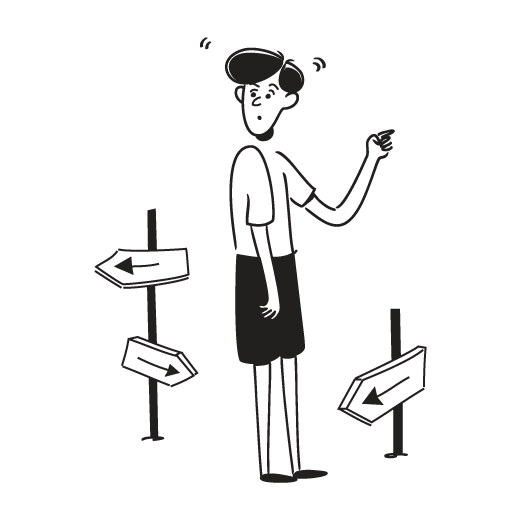
.png)
