The Cooking Studio Uses Customer Feedback to Their Advantage, You Should Too
August 11, 2023

What’s Inside
Manage your online reputation through customer reviews and feedback
Have you ever thought about your business’s online reputation? How do your customers find you online?
If you are hosting classes and events that customers can purchase online, managing your online reputation is a key component to attracting more business. We’re not talking about spending money on advertising, we’re talking about reviews.
Reviews are a great way for you to build up your business's reputation online through crowdsourcing opinions from your customers. By asking for feedback after each event, your reputation isn't determined by the reviews left only when a customer felt it was a less than stellar experience. This way, the reviews are more balanced and give prospective customers a better idea of what to expect.
One of Occasion’s partners, The Cooking Studio, has found tremendous success by doing exactly this through our platform. At the time of publishing, they have 4.9/5 stars on Google reviews and more than 300 reviews, with most being 5 stars. Not only have they found that it boosts sales, it has a positive effect on the business overall.
There are many benefits to gathering feedback from customers. Below are a few that Trish O’Neill, owner of The Cooking Studio, has found to be invaluable.
- Boost Team Collaboration and Performance
Every month Trish will share a few reviews with the team so they can get feedback about their performance. Not only does this boost morale, it also leads to improvement when the feedback is constructive. - Improve Your Services and Products
While reading feedback and reviews, Trish observed that when some team members are paired together, they receive more positive feedback than when paired with others. This was insight that she might not have gotten otherwise. Upon sharing this with her team, they made adjustments saw positive changes in their performance. - Understand Your Customers
Finding out what your customers enjoyed about an experience can help guide you when creating the next one. Or it can help you decide if you want to offer the same experience again. There is no need to guess, they'll tell you if you just ask! - Create a Customer Community
When customers feel like they're being heard and that their opinion matters, they're more likely to recommend an experience as well as return themselves. Trish takes the time to read all of the feedback The Cooking Studio receives and will start a conversation with the customer to let them know they're appreciated.
***One recommendation from Trish is to keep any response you have for feedback that isn't quite as positive off of the review page. For example, Google will put the review with the most activity at the top of your page. So if you get into a back and forth conversation with a disgruntled customer on the thread of a review, it may be the one that is displayed at the top moving forward. This could keep potential customers from reading all of the positive notes that were left before.
So how does feedback collected through Occasion work? It is set up as an email that is sent to the customer 24 hours after the event has taken place. Customers are then given two options for feedback, Amazing or OK.
- If the customer chooses, Amazing, they'll be directed to the review platform you added in your account settings. This is a great way to start building your positive online reputation.
- if the customer chooses, OK, the feedback will only be collected internally. This allows you the opportunity to receive the feedback and keep the conversation between you and the customer.
So how does feedback collected through Occasion work? It is set up as an email that is sent to the customer 24 hours after the event has taken place. Customers are then given two options for feedback, Amazing or OK.
- If the customer chooses, Amazing, they'll be directed to the review platform you added in your account settings. This is a great way to start building your positive online reputation.
- if the customer chooses, OK, the feedback will only be collected internally. This allows you the opportunity to receive the feedback and keep the conversation between you and the customer.
In order to get set up, you can watch this short video or follow the instructions provided.
There are two areas where you'll need to adjust your settings in your Occasion account. The first is in your account settings and the second is in the listing editor for your event or class.
Account Settings:
- When you're logged into your Occasion account, navigate to Settings > Account Settings from the toolbar.
- Once you're on the page, view the menu on the left and click Marketing Channels.
- Scroll down just a bit until you see a selection titled, Generate Positive Reviews Online.
- Toggle this on, it will turn blue.
- You will notice there is a field for you to input the review platform of your choice. Paste the URL to the page where you want the positive feedback togo.
- If you'd rather keep all of the feedback internal, you do not need to provide a link.
- Scroll back to the top and click the Save Changes button, located to the top right.
Listing Editor Settings:
- When you're logged into your Occasion account, navigate to Listings.
- Choose the listing you'd like to receive feedback from and click, Edit Listing.
- Once you're in the listing editor, navigate to the Email Receipts tab.
- Scroll to the last email section, Feedback Email.
- Here you can input the subject line and message that you want to be included in the feedback email.
- You can keep the messaging simple. For example, one of the messages used by The Cooking Studio is, "Thank you so much for coming in! As a small business, your feedback is very helpful. If you're willing, we'd love you to click on one of the feedback buttons below."
- The subject line and message will have to be added to each listing.
Once that is complete, you are ready to start receiving feedback and taking control of your online reputation through customer reviews.
If you have any questions about setting up you can always reach out to us at help@getoccasion.com. Additionally, if you would like to chat with a fellow business owner, Trish has kindly provided her email and you can reach out to her at trish@the-cooking-studio.com.
If you want to know more about why customer feedback is important and/or how to manage your online reputation, we suggest starting with these articles.
Keep reading



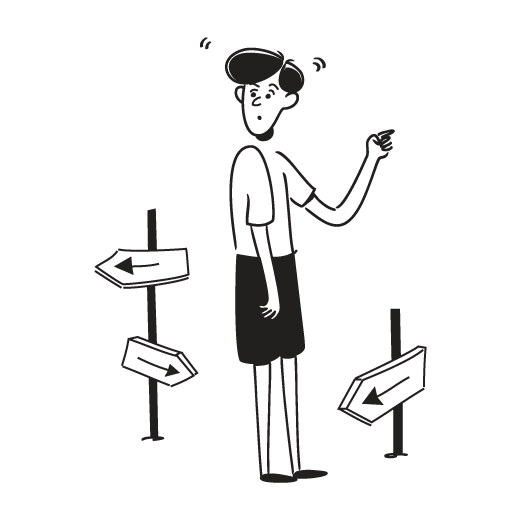
.png)
