What Is the Best Way to Keep Track of Appointments?
January 19, 2024

What’s Inside
Discover the best way to keep track of appointments with our innovative and practical strategies. Transform your scheduling from chaotic to effortless!
It’s easy to get frustrated by a complex booking system. If it isn’t straightforward, a client will just find another business.
To keep your business organized, you need well-structured operations. Appointment-based companies rely on effective scheduling systems to keep customers happy. That’s why you need a robust appointment-tracking solution.
While manual methods exist, digital tools offer the best way to keep track of appointments. Let’s explore this further.

Traditional Methods of Tracking Appointments
Manual Systems
Manual appointment tracking systems include the following:
- Paper Calendars
Paper calendars have long been a go-to for scheduling appointments. You can mark appointment dates, meeting times, deadlines, and upcoming business events. They visually represent your schedule. You can customize paper calendars by adding stickers, color-coding, or leaving notes. If you prefer tangible reminders, paper calendars on your office wall can keep you on track.
- Appointment Books and Planners
For detailed scheduling, consider using books or planners with dedicated booking spaces. It allows you to record contacts, organize tasks, and leave notes and reminders. You can systematically assign slots on daily, weekly, and monthly views.
Appointment books also have dedicated sections for setting goals and include additional inserts. You can tailor the content and design to suit your specific business needs.
Wall Charts and Whiteboards
Wall charts and whiteboards are visual tools that support team collaboration and visibility. You can use them to display your appointments, schedules, and tasks in a shared office space. These physical tools simplify planning and tracking appointments. You can incorporate sticky notes, color-coded tapes, and magnetic accessories. These inserts help you add reminders and appointment details in an organized way.
Digital Solutions for Appointment Management
A traditional tracking system can only take you so far. As your business grows, manually managing appointments becomes more challenging. You also need access to check your availability remotely, which is not possible with an office wallchart.
It would help if you had a digital solution to organize all your commitments.
Calendar Applications
Nowadays, most people use a digital calendar for its convenience and simplicity. As a business, you also stand to gain from calendar apps. Platforms like Calendly and Google Calendar make appointment-tracking a cinch.
They pack features to ease communication and manage appointments. You can set reminders, share schedules with staff, and make real-time booking changes. They also include several calendar views and automatic sync, enabling seamless appointment management.
Specialized Appointment-Tracking Software
Specialized appointment-tracking platforms offer unique features for specific industries. For example, healthcare providers need special medical appointment scheduling software. These platforms are HIPAA-compliant and integrate with electronic health record (EHR) systems.
You may also need a specific tool to simplify scheduling and manage client data. It all depends on the type of business you run.
Innovative and Alternative Methods
With technological advancements, developers are creating alternative methods for handling appointments. These methods focus on security, compatibility, and transparency. They aim to revolutionize traditional systems to support efficient schedule management.
Let’s delve deeper with a few examples:
- Voice Assistants and AI Tools
Voice assistants like Amazon’s Alexa and Apple’s Siri offer fast AI-driven responses. Businesses can leverage this technology to manage their calendars via simple voice commands. Voice assistants use machine learning to automate scheduling tasks. They can also provide custom recommendations based on client behavior and preferences.
- Mobile Apps and Widgets
Appointment management mobile apps provide on-the-go access to schedules and reminders. You can use them on your smartphones and tablets and enjoy a variety of scheduling features. These include real-time sync, location-based notifications, and multi-platform and tool integration.
Similarly, widgets help you access appointment information directly from your home screen. You don’t have to navigate to the app. These mobile tools offer convenience and improve accessibility.
Digital Solutions for Appointment Management
A traditional tracking system can only take you so far. As your business grows, manually managing appointments becomes more challenging. You also need access to check your availability remotely, which is not possible with an office wallchart.
It would help if you had a digital solution to organize all your commitments.
Calendar Applications
Nowadays, most people use a digital calendar for its convenience and simplicity. As a business, you also stand to gain from calendar apps. Platforms like Calendly and Google Calendar make appointment-tracking a cinch.
They pack features to ease communication and manage appointments. You can set reminders, share schedules with staff, and make real-time booking changes. They also include several calendar views and automatic sync, enabling seamless appointment management.
Specialized Appointment-Tracking Software
Specialized appointment-tracking platforms offer unique features for specific industries. For example, healthcare providers need special medical appointment scheduling software. These platforms are HIPAA-compliant and integrate with electronic health record (EHR) systems.
You may also need a specific tool to simplify scheduling and manage client data. It all depends on the type of business you run.
Innovative and Alternative Methods
With technological advancements, developers are creating alternative methods for handling appointments. These methods focus on security, compatibility, and transparency. They aim to revolutionize traditional systems to support efficient schedule management.
Let’s delve deeper with a few examples:
- Voice Assistants and AI Tools
Voice assistants like Amazon’s Alexa and Apple’s Siri offer fast AI-driven responses. Businesses can leverage this technology to manage their calendars via simple voice commands. Voice assistants use machine learning to automate scheduling tasks. They can also provide custom recommendations based on client behavior and preferences.
- Mobile Apps and Widgets
Appointment management mobile apps provide on-the-go access to schedules and reminders. You can use them on your smartphones and tablets and enjoy a variety of scheduling features. These include real-time sync, location-based notifications, and multi-platform and tool integration.
Similarly, widgets help you access appointment information directly from your home screen. You don’t have to navigate to the app. These mobile tools offer convenience and improve accessibility.
What Is the Best Way to Keep Track of Appointments?
Follow these steps to manage your business appointments effectively:
Select a Scheduling Tool
Choose a user-friendly booking software for clients to use online. Popular names include Occasion, Calendly, Acuity Scheduling, and Google Calendar. The best thing about these tools is that they integrate smoothly with your website. They sync with your business calendar automatically, reducing manual workload. These tools ensure clients have a smooth booking and appointment experience.
Here are the key benefits of a digital scheduler:
- 24/7 Online Booking: Clients won’t be bound by your business’s work hours. They can book whenever they want based on real-time calendar updates. This improves user experience and provides convenience.
- Real-Time Updates: Any changes to an appointment are reflected on your schedule immediately. All your devices and platforms get updated if a booking is canceled or rescheduled. This can dramatically reduce scheduling inconsistencies and errors.
- Centralized System: Scheduling tools sync with your website and social media. They keep all your appointments, meetings, and tasks in one system. This centralized system prevents scheduling conflicts.
- Automated Reminders: This feature is convenient for reducing no-shows. Notifications keep everyone informed about upcoming events.
Define Your Availability
Set your working hours in the scheduling tool. Remember to leave non-client time for yourself and your staff to prevent burnout. Defining availability ensures clients can only book when you’re free. This, in turn, reduces double booking and scheduling conflicts.
Automate Appointment Confirmations and Reminders
Use automated reminders and confirmations to keep all clients informed and reduce no-shows. Customize the messages to match your brand’s tone and voice. Choose when to send reminders, whether days or hours beforehand. It depends on the nature of your services.
Input Appointments Manually When Needed
Some businesses use traditional methods, such as phone calls or in-person appointment bookings. If that’s your method, adopt a proactive stance. Add these appointments to your schedule right away. This will keep your calendar organized and up-to-date, preventing you from being overbooked.
Categorize Services
If your business offers different service types, categorize them within your scheduling tool. This makes appointment management more straightforward and helps with tracking.
Suppose you’re running a dental clinic. You’ll want to categorize your appointments to reflect different treatments. For example, “routine cleaning,” “comprehensive oral assessment,” “tooth extraction,” etc.
Categorizing services improves time and resource management. It lets you prepare for each service and aids clients in booking the correct appointment.
Regularly Review and Adjust Your Schedule
Most scheduling tools offer services to automatically handle cancellations and provide self-service rescheduling. Still, it’s vital to go over your calendar now and then. This practice ensures scheduling accuracy and alignment with business operations. It also keeps you updated on all upcoming appointments.
Always be prepared to adjust your schedule for last-minute cancellations or rescheduling requests. Proactive monitoring can help you spot issues early on and set backup plans.
Follow-Up with Clients

Keeping in touch with clients is essential for a solid business relationship. It’s good practice to follow up after they schedule an appointment. You can use this opportunity to confirm appointment details and their attendance. It also allows you to review any client misunderstandings about the appointment. Proactive communication clarifies expectations, reducing errors and missed appointments.
Checking in post-appointment helps gather feedback and ensure satisfaction. This enables you to make necessary service improvements for future appointments. Send follow-up emails or messages to thank clients and remind them of any future bookings.
Review and Analyze Your Appointment Trends
Review appointment data for busy times, no-show trends, and client preferences. This can help you optimize your schedule and improve your services.
Appointment trends can offer insight into recurring patterns and seasonal demand changes. You can assign resources, adjust staffing, and optimize your practices for high-demand periods. It helps you anticipate future needs and plan ahead for possible resource constraints.
What Is An Appointment Scheduler?
An appointment scheduler simplifies all scheduling tasks. It allows clients to book, cancel, and reschedule appointments online. It offers a seamless user experience by automating the full process.
You can set your availability and that of your staff as needed. Your clients can make changes based on personal needs and your schedule. And, you can track and manage your appointments without a hassle.
Here’s a look at top appointment schedulers for tracking bookings:
Occasion
Occasion is the ideal booking software for any business size. It enables you to perform all appointment-related activities in one place. Its management system simplifies appointment tracking. Attendee checklists and printable rosters prepare you for all engagements, keeping everything organized. Occasion’s real-time updates and marketing tools are bound to keep clients satisfied!
Acuity Scheduling
Acuity Scheduling is a comprehensive online solution for tracking appointments. It provides a seamless booking and order management experience in real-time. You can manage multiple business locations with ease. Track appointments, key metrics, and follow-ups via third-party integrations.
Sign in Scheduling
This tool offers an all-in-one solution to manage the full booking and visit lifecycle. It provides real-time booking information to simplify resource allocation. The platform grants you total control over cancellations and other changes.
Vagaro
Vagaro is specialized booking software for the beauty, wellness, and fitness industries. It offers easy appointment management with real-time scheduling and calendar updates. Its customer tracking feature allows you to view all client data. This info will enable you to personalize your service to the client’s needs.
Book Like A Boss
BLAB is a real-time scheduling solution for SMBs and enterprises. It simplifies appointment and client management with an easy-to-use dashboard. You can track all bookings and orders with ease in one place. It also features SMS and email reminders to keep clients informed.

FAQ
How can I synchronize appointments across multiple devices?
Here are the steps to sync all appointments:
- Use cloud-based appointment scheduling apps.
- Ensure all devices are logged into the same account.
- Enable sync settings in the app preferences.
What are the privacy considerations with digital appointment tools?
To ensure the privacy of clients and business information:
- Check the app’s data encryption standards.
- Check the privacy policy to understand data usage and sharing.
- Use strong, unique passwords and two-factor authentication.
What are the best tips for transitioning from traditional to digital appointment tracking?
Here are helpful tips to ease your transition from traditional to digital solutions:
- Begin by transferring your paper schedule to a digital format.
- Gradually move to only updating the digital calendar.
- Get used to the digital system by setting up reminders and notifications.
Conclusion
Appointment tracking provides insights into your operations, relationships, and performance. It’s the key to optimized scheduling and time management. As essayist Ralph Waldo Emerson said,
“A good system shortens the road to the goal.”
An organized scheduling system is what you need to keep clients satisfied. And the best way to keep track of appointments is by leveraging digital solutions. Invite progress into your business through seamless appointment tracking.
Schedule a demo of Occasion to find out how it can work for you.
References and Further Reading
- [Comparison] The Best Tutor Scheduling Software
- How to Use a Planner: Your Guide for 2024
- [Full Guide] What Is The Best Class Scheduling Software?
- Sync Your Success: The Art of Synchronization in Scheduling
- How To Prevent Overbooking Your Schedule
- A Bite-Sized Guide to Proactive Communication & Customer Service
- How to Choose the Best Cooking Class Online Booking App
Keep reading



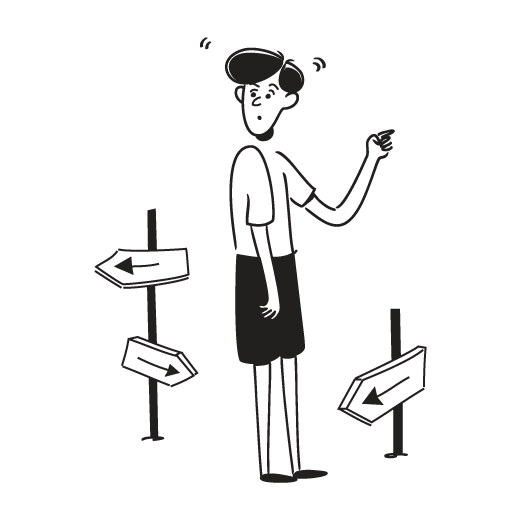
.png)